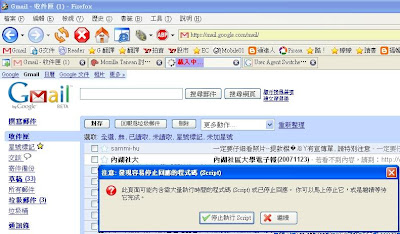
上網去找一下後,發現很多人都遇到過這個問題,他們提了2個解決方案:
- 安裝User Agent Switcher
重新安裝Firefox
我先試了第一個solution-安裝User Agent Switcher,雖然我還不知道User Agent Switcher的用途,但裝完之後卻是一點效果也沒有,所以我就先不管這個Plugin了。
至於第二個solution-重新安裝Firefox。
也就是把Firefox整個移除後再安裝,大約需要10分鐘。
而且裝完後,還需要把外掛一個個掛回去。
經過我自己的實作後,我發現根本就不需要重新安裝這麼麻煩,其實還有更簡單的作法。
這是我想到的方法,大家可以參考看一下:
- 關閉Firefox
進入自己的個人設定目錄內,例如:
C:\Documents and Settings\prudentman\Application Data,(簡稱舊目錄,後文省略)
※ prudentman是通達人的登錄windows的id,這個每個人都不同啦!
更名Mozilla成Mozilla_old。
※ Mozilla_old可以隨自己的需要改成想要的名字
啟動Firefox。Firefox會重新建立一個C:\Documents and Settings\prudentman\Application Data\Mozilla目錄(簡稱新目錄,後文省略)
關閉Firefox
複製舊目錄下的\Firefox\Profiles\liegou5d.default\extensions到新目錄的\Firefox\Profiles\liegou5d.default\extensions
複製舊目錄下的\Firefox\Profiles\liegou5d.default\searchplugins到新目錄的\Firefox\Profiles\liegou5d.default\searchplugins
啟動Firefox後即完成更新。
此外,由於舊目錄的\extensions和\searchplugins已經直接複製到新目錄了,所以就不需要重新再安裝外掛和搜尋引擎外掛了。
沒有留言:
張貼留言