Everytime, if we would like use system command as sudoer, we should input password. But I found a way which using system command without password after google.
2015/11/30
2015/11/19
Install and Use exfat USB under Ubuntu

exFAT (Extended File Allocation Table) is a Microsoft file system optimized for flash drives. exFAT can be used where the NTFS file system is not a feasible solution (due to data structure overhead), or where the file size limit of the standard FAT32 file system is unacceptable.
exFAT has been adopted by the SD Card Association as the default file system for SDXC cards larger than 32 GB.
Native Linux support for exFAT is still limited. As of 2010, a working implementation under FUSE exists, which reached version 1.0 in 2013. So we need to install exfat-fuse and related packges in Ubuntu for using exFAT.
Install exfat package under Ubuntu
Update all repositories.
Installing the below 2 packages.
Use exFAT USB under Ubuntu
If Ubuntu doesn't auto-mount your exFAT formatted driver, you could mount exfat USB manually after installed the above 2 packages.
jose@jose-ubuntu:~$ sudo mount -t exfat /dev/sdxx /media/xxx
/media/xxx - means specific folder for exfat partition.
/dev/sdxx - means your exfat partition.
Jose’s Google+ profile
2015/11/16
2015 June CISA Exam Taiwan Apply Certification 申請認證 5
我在通過 2015 年 6 月的 CISA 考試後,於同年 8 月 8 日寄出申請證的申請表,經過 8 週後收到 CISA 認證通過的通知。這篇文章,就是介紹自己申請 CISA 認證的整個過程:

- 確認符合申請 CISA 認證的資格
- 列印 ISACA 的《Application for CISA Certification》文件
- 申請大學、研究所的英文成績單、畢業證書
- 填寫「Work Experience Detail」
- 填寫「Job Practice Areas」工作實務領域
- 請主管驗證
- 寄出《Application for CISA Certification》文件
- 上網繳交 CISA 認證費/證書費/處理費
- FAQ

2015/11/10
2015/11/09
香草輸入法和無蝦米/嘸蝦米 OpenVanilla and Boshiamy on Mac OSX
這篇文章的前身《OpenVanilla香草輸入法》,記錄不同香草輸入法(簡稱:OV)版本使用 liu.cin (嘸蝦米輸入法模組)的方法,以推廣香草輸入法。在這篇文章中,我進一步比較 OV + liu.cin 和嘸蝦米輸入法在不同平台間的使用差異,以及如何利用 OSX「使用者辭典」直接使用 liu.cin 嘸蝦米輸入法模組。最後,我進一步說明了自己為何放棄在 OSX 內使用 OV + liu.cin 方案,而改用嘸蝦米輸入法的原因。

最新版的「OpenVanilla 香草輸入法 1.0.11」已經公佈了,大家可以下載後自行安裝。
如果讀者還有其他問題,請留言發問,我會盡力回答。

最新版的「OpenVanilla 香草輸入法 1.0.11」已經公佈了,大家可以下載後自行安裝。
如果讀者還有其他問題,請留言發問,我會盡力回答。
2015/11/05
我不吃紅肉 I Don't Eat Red Meat
我的飲食原則和其他人相比稍有不同:我不吃紅肉。只是每當我和其他人說明時,他們總不能理解什麼是「紅肉」?
後來我解釋成「不吃四隻腳的肉」,他們就比較明白了。
這促使我寫這篇文章,好讓更多人知道我不吃紅肉的原因:希望對這個世界更有供獻、還有「紅肉」會使我「賴活」。當然,如果有人看了這篇文章,而選擇少吃/不吃紅肉,那也算是我對世界的小小供獻。
祝大家都能「好死」!
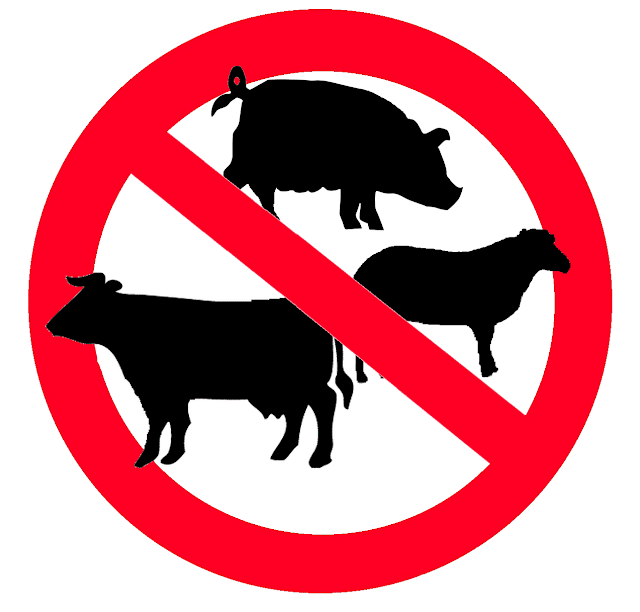
後來我解釋成「不吃四隻腳的肉」,他們就比較明白了。
這促使我寫這篇文章,好讓更多人知道我不吃紅肉的原因:希望對這個世界更有供獻、還有「紅肉」會使我「賴活」。當然,如果有人看了這篇文章,而選擇少吃/不吃紅肉,那也算是我對世界的小小供獻。
祝大家都能「好死」!
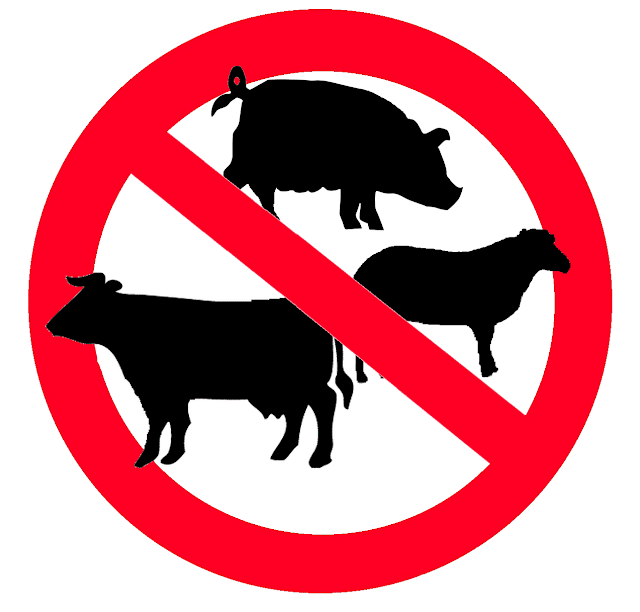
2015/11/04
離職?先想清楚這五點! Quit My Job? 5 Things To Consider
網路上有很多的文章告訴你要如何準備離職,但卻很少有文章告訴大家該如何思考「我該不該離職?」最近身邊有許多朋友有異動的打算,今天以此主題,與大家分享一下我在 2010 年 4 月思考時離職的想法!
這篇文章告訴你離職前先想清楚這五點,再提離職,或許是比較恰當的方法。

這篇文章告訴你離職前先想清楚這五點,再提離職,或許是比較恰當的方法。

訂閱:
文章 (Atom)
